1. Click&Clean extension
Click&Clean is a privacy-focused extension that simplifies your online cleanup. With one click, you can delete your browsing history, cookies, cache, and URLs. It also provides an app for clearing temporary files on your hard disk, freeing up valuable space.
Let’s dive into Click&Clean, a powerful browser extension that enhances privacy and security.
Here are the main features.
Cleaning up once:
With a single click, you can instantly delete your browsing history, download history, typed URLs, cache, cookies and more.
Options available:
Click&Clean allows you to specify a cleaning time, including last hour, two hours, four hours, today, or both.
Cross-Platform Support:
It also works easily on Windows, Mac, Linux and Chromebooks.
Additional Privacy enhancements:
After the initial cleanup, Click&Clean removes client-side Web SQL databases and Flash cookies (LSOs).
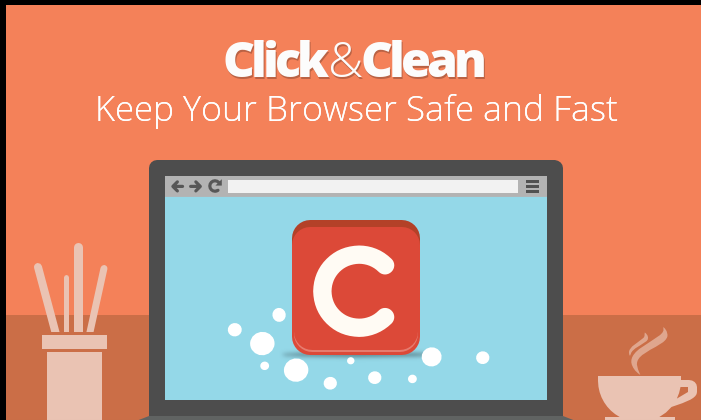
2. Privacy Badger extension
Privacy Badger is your protection from invisible trackers and intrusive ads. It blocks spy ads and ensures that your online activity remains private. Say goodbye to unwanted tracking!
Let’s take a closer look at Privacy Badger, a powerful browser extension developed by the Electronic Frontier Foundation (EFF).
Here are the main features.
Automatic tracker blocking:
Privacy Badger learns to block invisible monitors based on their behavior.
Instead of managing static lists, it dynamically identifies and bans domains that violate user consent.
Global Privacy Control (GPC):
Privacy Badger sends you a GPC signal to opt out of the data sharing sale. It also uses the Do Not Track sign to notify companies not to track your online activities.
Options available to you:
Privacy Badger enables users to control how domains are treated. You can choose to block the domain completely, block only cookies, or allow permissions for specific fields.
Whitelisting:
Privacy Badger allows you to whitelist trusted domains, ensuring they are not inadvertently blocked.

3. uBlock Origin extension
Tired of annoying ads? uBlock Origin is here to help. It effectively blocks persistent ads, allowing you to browse without ads. In addition, you can create a whitelist of your favorite websites to help developers.
Let’s dive into uBlock Origin, a powerful browser extension that goes beyond just ad blocking.
Here are the main features.
Wide range of containers:
uBlock Origin is not just an “ad blocker”. It effectively blocks ads, trackers, coin miners, pop-ups and annoying blockers.
Its primary focus is on CPU and memory efficiency.
Open-source and transparent:
Developed by Raymond Hill, uBlock Origin is free and open source. Its community-oriented nature ensures transparency, and gives users confidence in its operations.
Global Impact:
Globally uBlock Origin could save customers more than $1.8 billion annually. It is also an effective energy storage technology.
Cross-browser support:
uBlock Origin is available for many widely used browsers, including Chrome, Chromium, Edge, Opera, Firefox, and Safari (up to version 13).

4. DuckDuckGo Privacy Essentials extension
Known for its privacy crawl, DuckDuckGo now offers a Chrome extension. It gives websites privacy scores, increases encryption, and prevents advertisers from tracking your every move.
DuckDuckGo Privacy Essentials is a browser extension that enhances your online privacy.

Here are the main features.
Preventive Tracker:
When you visit websites, most hidden trackers (3rd-party scripts) stop loading automatically. This prevents companies like Google and Facebook from collecting your IP address or other personally identifiable information.
Mystery Award:
DuckDuckGo Privacy Essentials assigns a Privacy Grade to each website, which measures how trustworthy you can be. You will find that the site respects your privacy before and after using the extension.
Search privately:
DuckDuckGo Private Search is built-in, allowing you to search the web without being tracked. Make DuckDuckGo your default search engine to keep search history private.
Other safeguards:
It strengthens encryption (HTTPS) connections, prevents tracking cookies, and protects against fingerprints. In addition, you can download the DuckDuckGo Privacy Browser on your smartphone for private browsing.
Remember, protecting your privacy online is important, and DuckDuckGo Privacy Essentials makes the process easy!
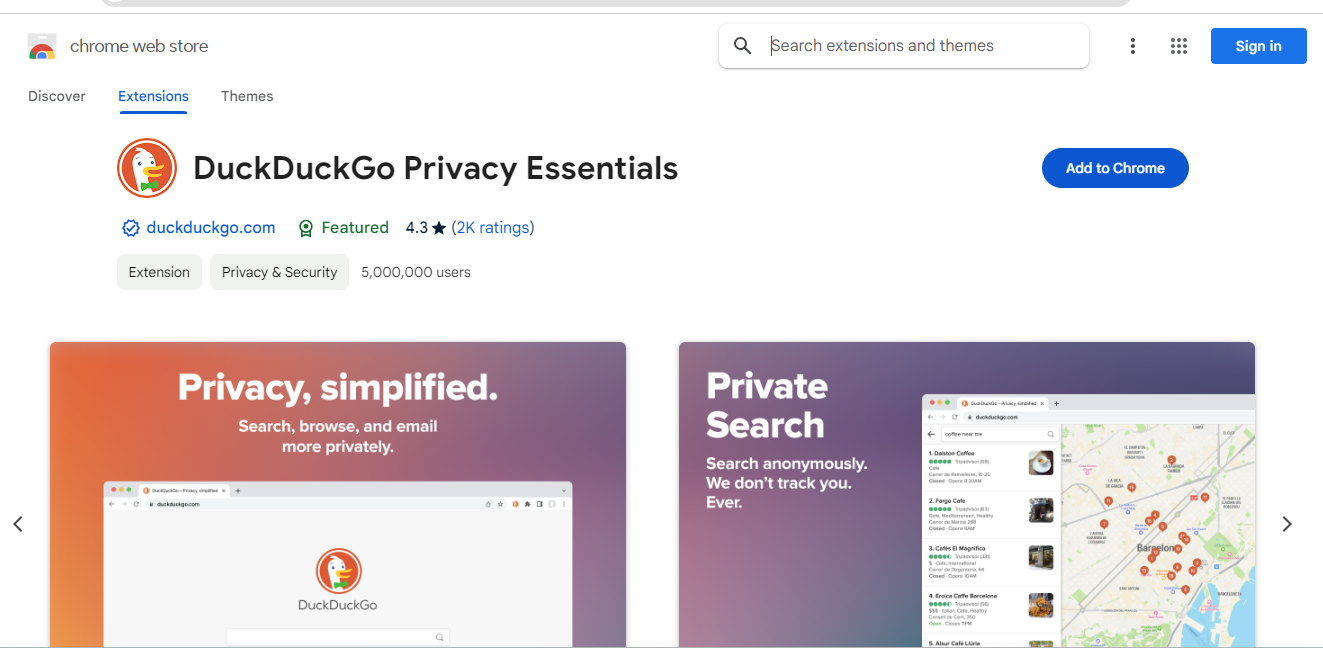
5. Adobe Acrobat extension
Adobe Acrobat takes center stage as the default PDF viewer in Chrome. View and edit PDFs, manipulate files, and sign documents—all from within your browser.
Adobe Acrobat is a powerful PDF solution for creating, editing, and reviewing PDF documents. Here are the main features.
Edit the text and image:
Convert PDF content directly from Acrobat. Fix typos, add text, add new pages, and edit images—all without switching apps.
Samples and Handouts:
Choose from dozens of PDF templates or create your own reusable templates. Effortlessly sort and rearrange the pages.
Merge and split PDFs: Combine multiple PDFs into a single file or split existing PDFs into files.
Notes and Explanations:
Add text, highlight text, underline paragraphs, or leave handwritten notes anywhere in your document.
Edit the files:
Easily convert PDFs to Microsoft Word, Excel, PowerPoint, or image formats such as .jpeg and .png. You can also export any document in PDF format.
E-Manuals and Forms:
Fill out forms, sign documents, request e-signatures, and create your own forms. Acrobat ensures secure and legal e-signatures.
Share and protect: Share controlled PDFs, collect information, and password protect sensitive documents. You can also open password protected files when needed

Momentum turns your new tab page into a quiet dashboard. It features inspirational quotes, to-dos, and beautiful backgrounds. Stay focused and motivated as you explore.
The highlights here are:
New Tab Dashboard:
Momentum replaces your new tab page with a placid dashboard. Pictures, quotes, and daily to-do lists stimulate productivity.
Customization and Plus Edition:
You can use Momentum Plus to customize fonts, colors, and add your own quotes and backgrounds. It also integrates with Asana, Trello, and other project management tools.
Stay focused:
Movement reminds you of your daily focus, helping you overcome distractions and stay energized throughout the day.
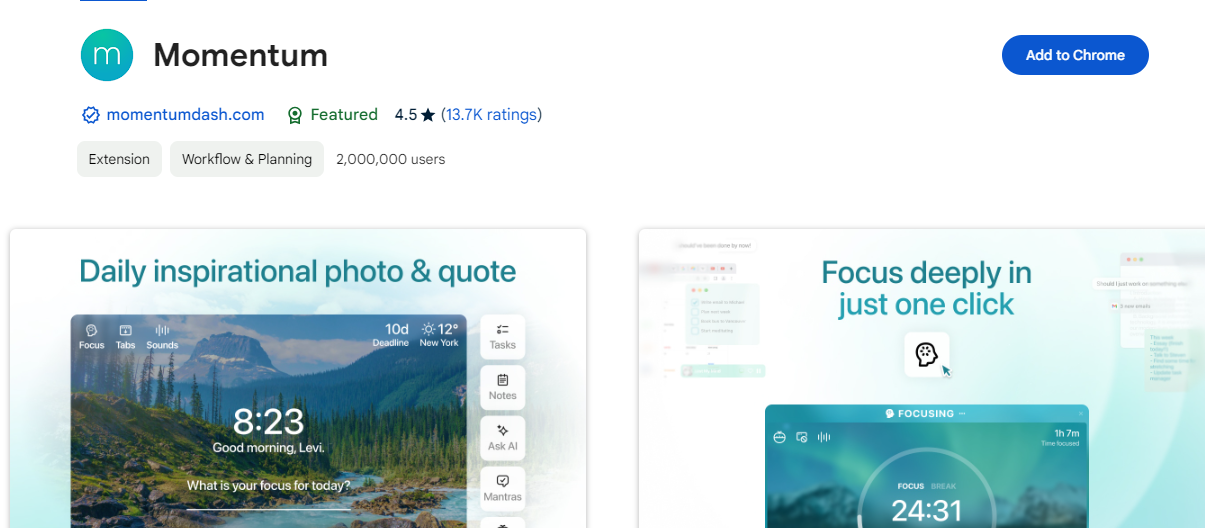
Use grammar to perfect your writing. This extension records your grammar, spelling, and punctuation. Whether it’s emails, social media posts, or business cards, Grammarly has your page.
Grammar is a powerful AI writing assistant that helps you communicate confidently across platforms. Here are the main features.
Correctness:
Grammar ensures that your writing is flawless and polished. It catches typos, missing letters, and often confusing words before they grab your readers’ attention.
You can use the free version of Grammarly to get started.
Voice Suggestion:
Adjust the mood and attitude of your text without changing the meaning. Grammar helps to get the right mood every time.
Premium users can get this feature.
Full Sentence Rewritten:
Clean up the ugly, hard-to-read sentences. Clarifying suggestions make your writing more accessible to readers.
It’s in a premium version.
Report Style Guide:
Empower your team to write with a unified voice. Use shared guidelines unique to your brand to ensure language and tone are consistent.
Useful for organizations.
AI-enabled:
Grammar uses generative AI to help you write, rewrite, reason, and respond. Get hints to start writing with the help of AI.
There is a grammar system.
Advanced Integration:
Grammar works seamlessly across 500,000+ mobile, web, and desktop applications. Whether you’re creating, working, or chatting, it’s there to help you.
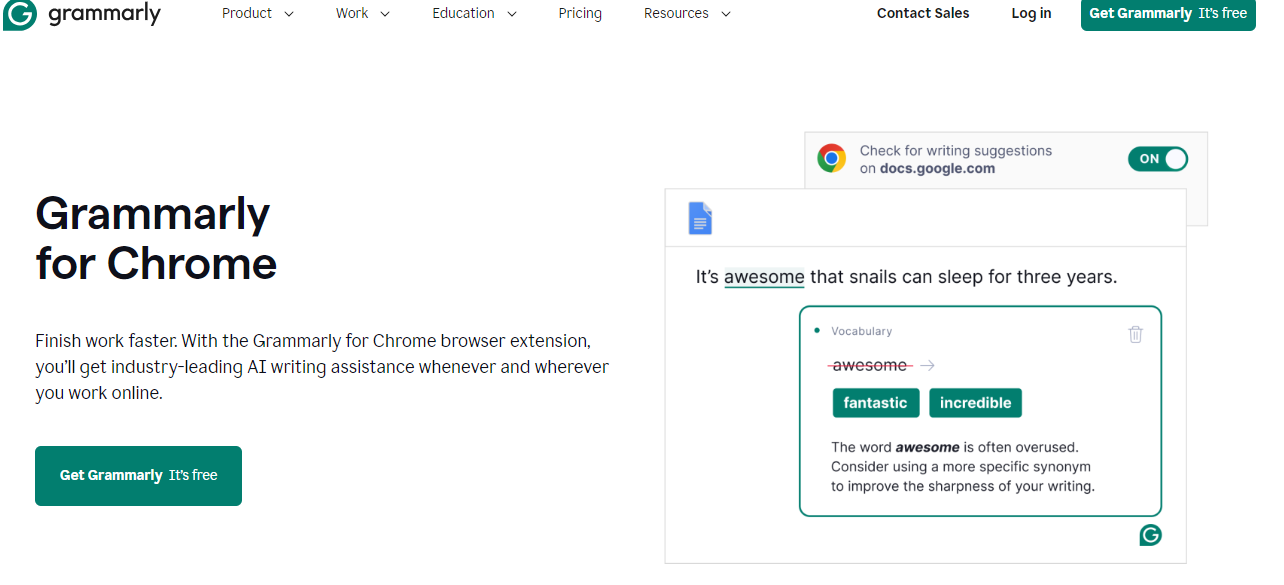
Protect your passwords with LastPass. It generates strong passwords, stores them well, and automatically fills out the login forms. Never forget your password again!
Let’s explore the LastPass browser extension, a powerful tool for managing passwords and enhancing security.
Here are the main features.
Password usage:
Autofill: LastPass fills in usernames and passwords for websites, providing easy access.
Additional passwords:
When you create a new account, LastPass generates strong and unique passwords on the spot.
Other updates:
Existing passwords can easily be updated with the extension.
Filling in the form:
In addition to passwords, LastPass allows you to save and use form-filling elements such as notes, addresses, payment cards and bank accounts.
Immediate Vault access:
Instantly access your LastPass vault from the extension without leaving the destination website.
Safety Image:
Accessing the extension will provide you with an encrypted, locally stored copy of your vault data.
Enables account recovery options and shared folders.
Remember, LastPass enhances your online security and simplifies password management!
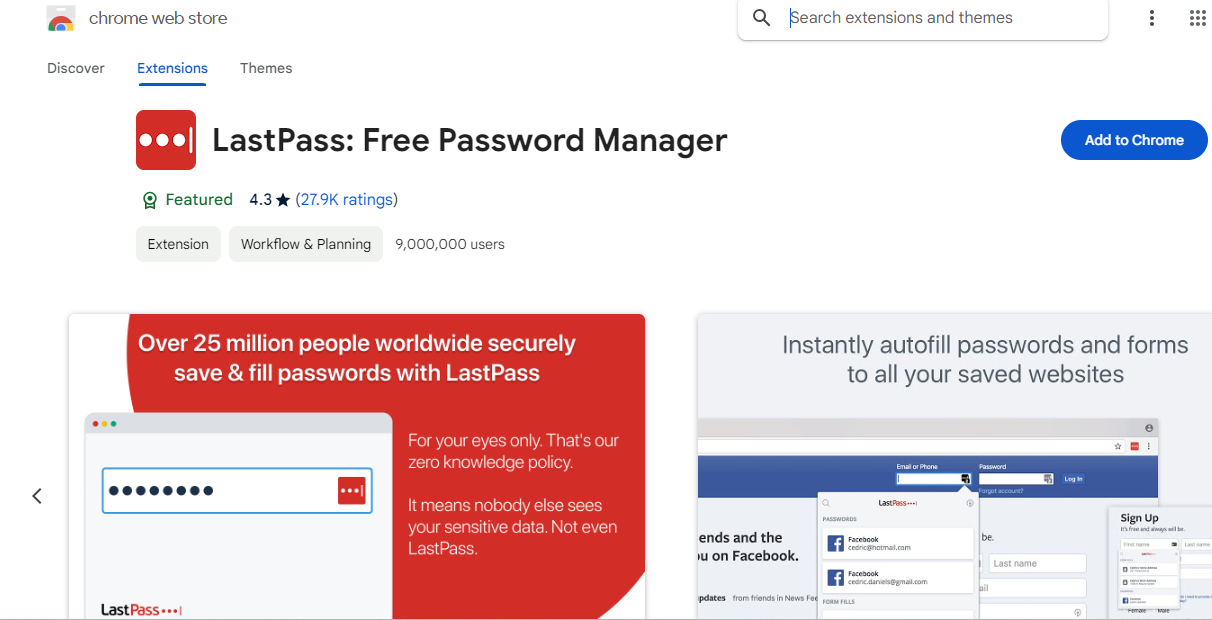
Honey helps you save money while shopping online. It automatically finds and applies the best coupon code when you shop. Score discounts effortlessly!
Let’s explore the Honey browser extension. It is a powerful tool that helps you save money while shopping online.
Here are the main features.
Automatic coupons:
Honey personally searches and evaluates coupon codes available during sales at more than 30,000 popular locations. Once it gets a job rule, it applies the huge amount of money it can save to your cart.
Asking Price (Droplist):
If you’re not ready to buy, add items to your Droplist. If Honey notices a price drop in that store, it notifies you.
Amazon Price Comparison :
Honey compares prices of items from different sellers on Amazon, covering shipping and special status.
Earn points with PayPal Rewards: You can earn points when shopping at participating locations even without a coupon code.
Most included stores:
Honey works in 40,000+ department stores, including Macy’s, J. Crew, Lowe’s, Adidas, Ulta, Target, Sephora, and more. It also sees deals on Amazon.
Remember, Honey simplifies your online shopping experience and maximizes your savings!
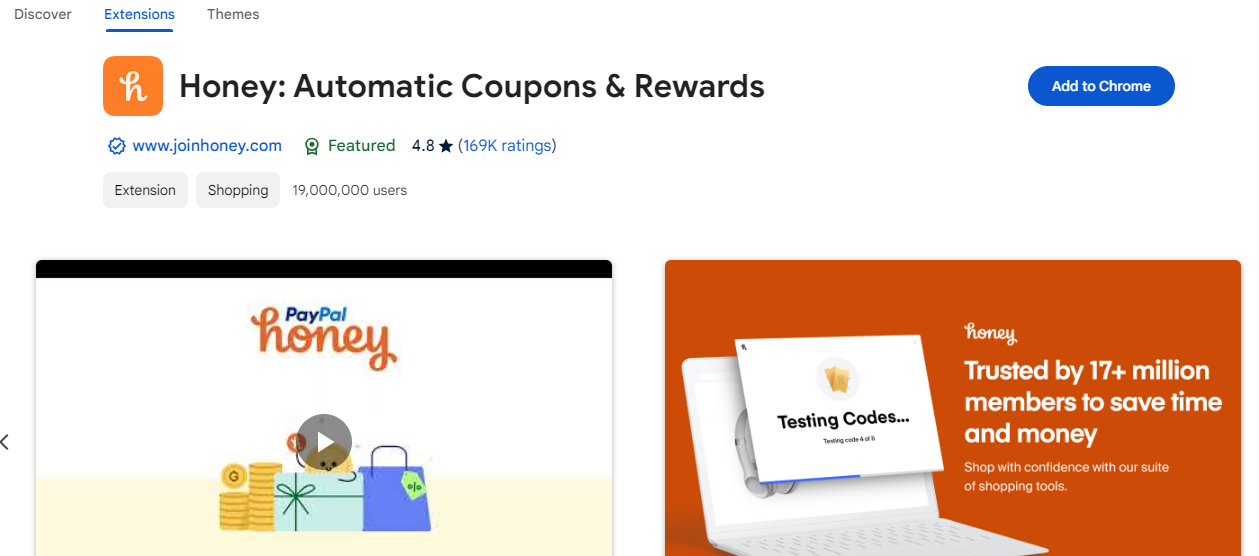
10. Toby extension
Toby sets up your tabs like a pro. Create collections, save tab groups, and clear your workspace. Increase productivity by managing your browsing time.
Let’s explore Toby! , a powerful browser extension that changes tab layout.
Here are the main features.
Conference Management:
Save it and restart the browser session with a single click. eliminate distractions and pick up where you left off.
Effortlessly drag and drop tabs to organize them into collections.
Effortless search:
Find what you need immediately in your neat collection. Say goodbye to tab overload.
Vacancies:
Organize the collection in different areas. Think of specific areas or categories where you can gather information.
Toby Contacts:
Check and visit your links as ever. Create, organize, share links to collections, and make sure important resources are just a click away.
Toby Next:
Anticipate your next move with forward-looking guidance. Anticipate your needs and jump to the right tabs to have a smooth browsing journey.
Notes to note:
Toby’s Notes feature is seamlessly integrated into your workspace, allowing you to jot down ideas, gather information, or save reminders.
Quick Access:
Pin Toby to the expansion menu for access to your stuff on the go with an easy setup.
Light/dark mode:
Pair it with Toby’s Dark Mode to save your eyes during those late night browsing sessions.
Why did Toby choose?
Clutter-free in one click:
Clean up the digital clutter, focus on what matters, and engage in a smoother browsing experience.
Quick reference changes:
Move seamlessly between tasks without losing focus. Toby’s intuitive design makes transferring references effortless and efficient.
Let them know:
Toby keeps the tabs you need right at your fingertips, making sure you’re always in the loop
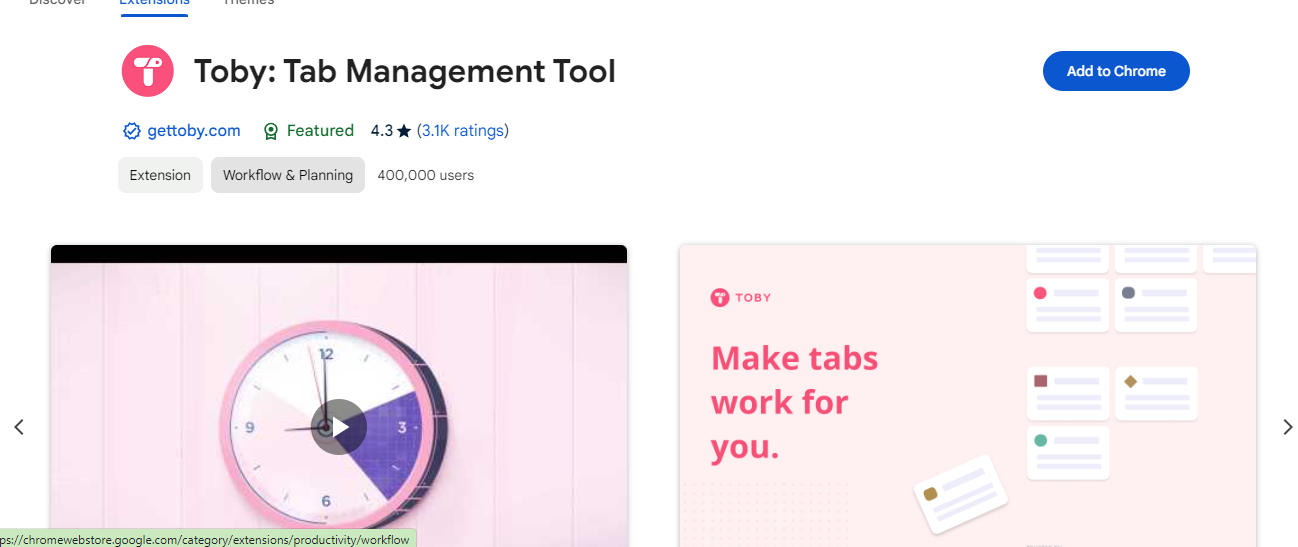
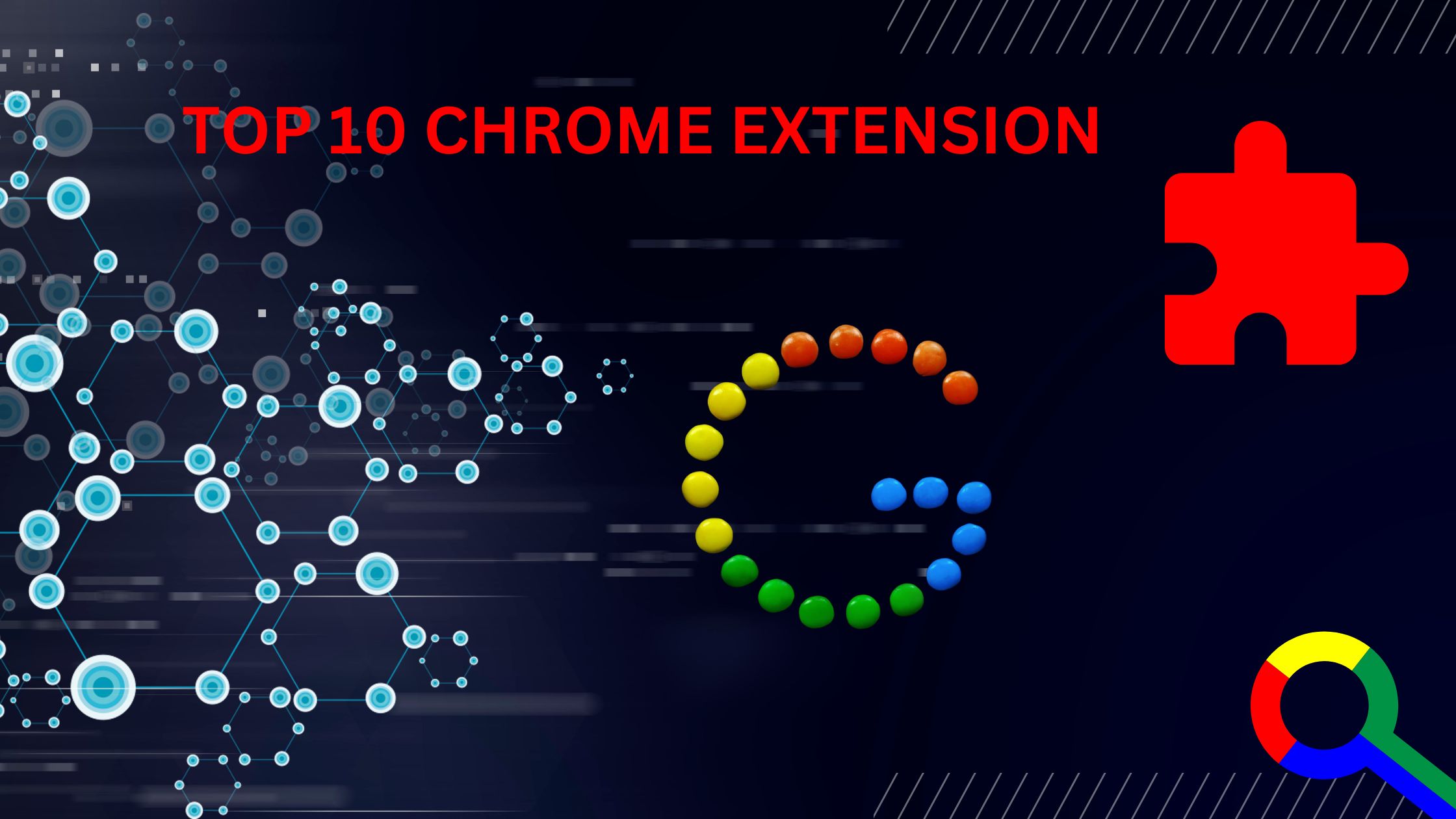
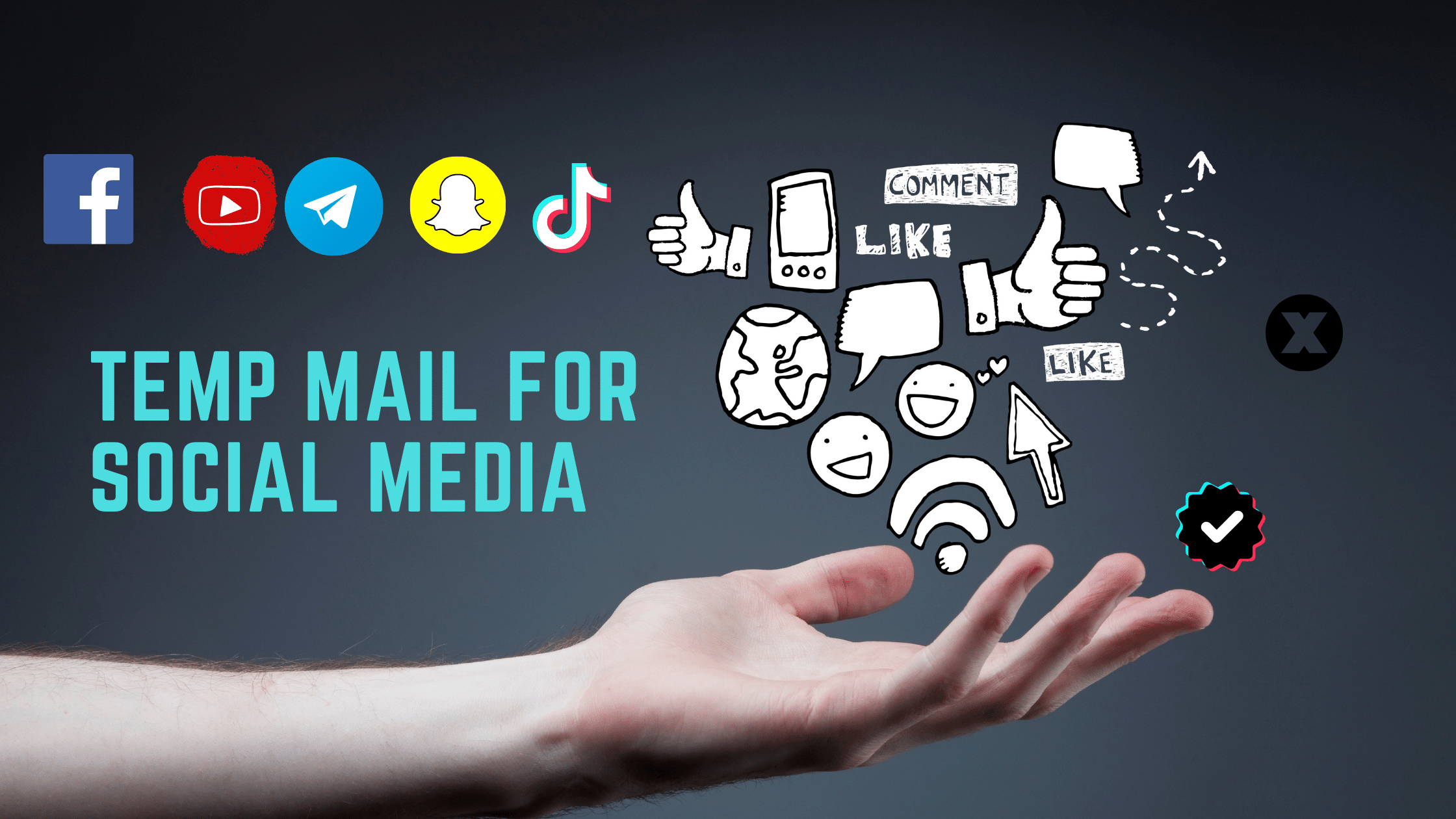
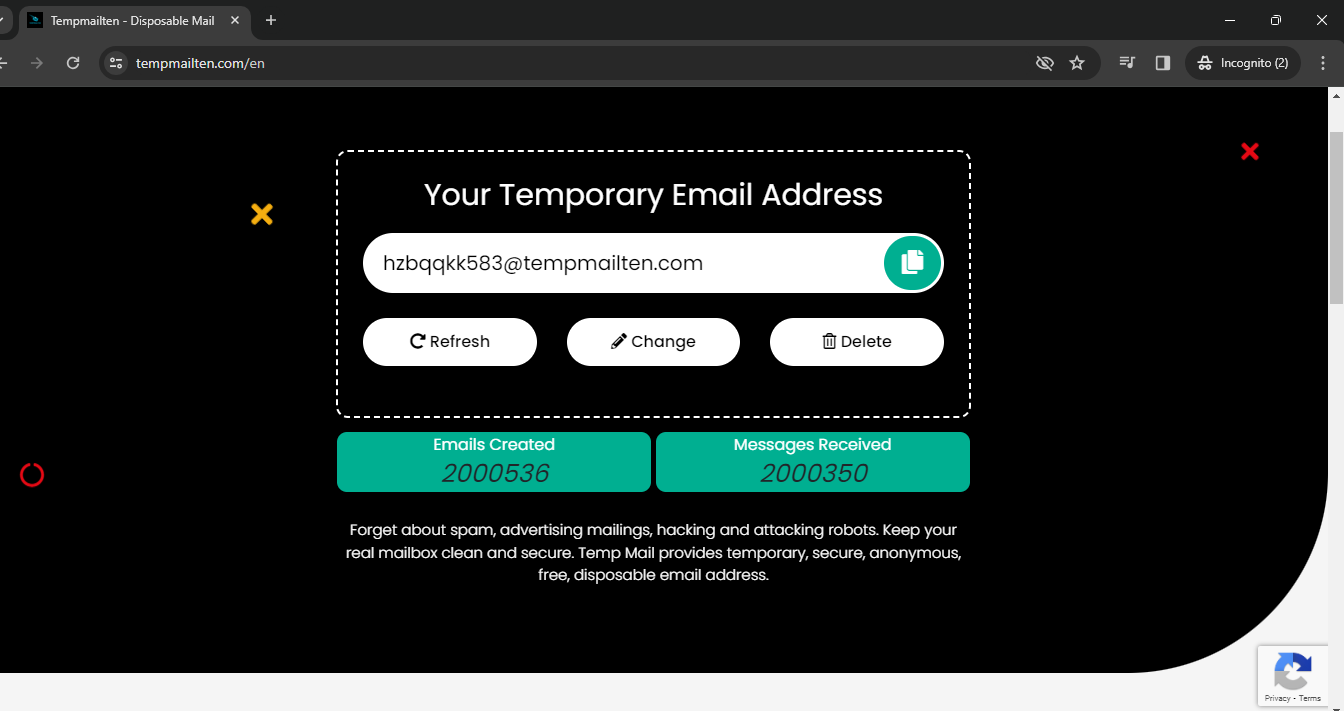

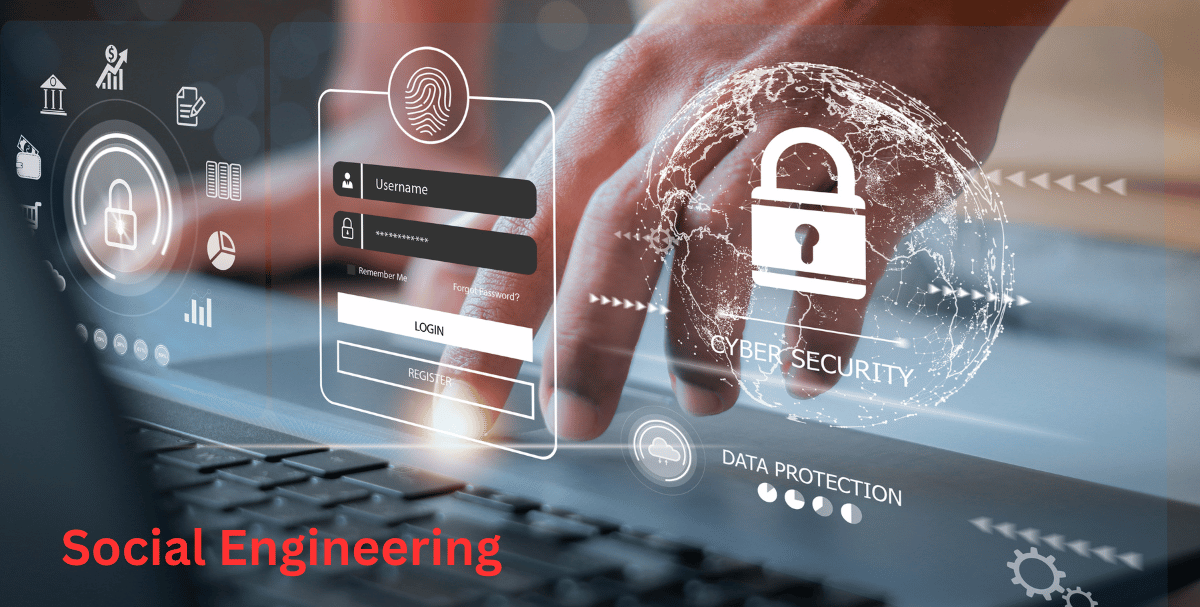
Leave a Reply